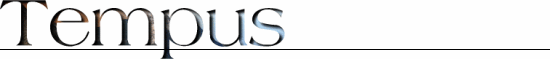
Top | News | Realm | Classes | Clans | Mud Stories | Real Life | World | Newbies
| EXP Trigger | |
|---|---|
| Aconite | Posted 13 Mar 2014 So, I've had this trigger for a long time with Zmud and now Cmud. Wolfsbane originally created this trigger to track experience gained. I've modified it since then to work with the latest build of Tempus (Thanks to Merriam's suggesting of modifying how exp is displayed :P) This takes into account what I call "true" exp. When you kill a mob, it shows the experience gain from it's death. What you don't see is the experience gained from exploration bonuses, group bonuses, and the exp you get from actively fighting something. Here is the pastebin url: http://pastebin.com/gMQhj7Et It's in XML, so if you use CMUD/ZMUD you can import it. I don't have Zmud installed, so if it won't let you import the XML I can post the code manually. Put this into your "Status Bar" window: GainedEXP: @formatgainedEXP ZoneEXP: @formatzoneEXP CurrentEXP: @formatcurrentEXP I have alot more triggers/tools if people are interested. Here is a snapshot of what my setup looks like: http://imgur.com/ZH9Xcgp |
| Diamond | Posted 13 Mar 2014 Thanks for sharing! |
| Aconite | Posted 16 Mar 2014 For those who use Zmud: http://pastebin.com/BCJZJn3k Keep the status bar the same. |
| Wile | Posted 9 Dec 2014 I've tried importing it and it doesn't work. I am on ZMud 7.21 and have tried a few things with no luck. Could you post a screen shot of how this is in your triggers, aliases, etc. so I can get hold on what I'm doing wrong here? |
| Wile | Posted 9 Dec 2014 I've tried importing it and it doesn't work. I am on ZMud 7.21 and have tried a few things with no luck. Could you post a screen shot of how this is in your triggers, aliases, etc. so I can get hold on what I'm doing wrong here? |
| Omnipotent | Posted 9 Dec 2014 Did you try manually inputting it like Aconite's posted instructions? |
| Wile | Posted 9 Dec 2014 I tried copying and pasting the code manually into the mud, it made a lot of variables, but it doesn't seem to take… I'm probably doing something silly wrong. |
| Wile | Posted 9 Dec 2014 Sorry for the double post, but if you could also show me how you have all your active spells listed in the status window, that would be super. Thank in advance. |
| Wile | Posted 10 Dec 2014 I couldn't get the above to work in all it's glory, so I made a very humble version of my own that simply tracks experience til next level. It could probably be better, but here it is: #VAR tnlEXP {0} #TRIGGER ^You need (%x) exp to level. {#VAR tnlEXP %1} {#GA} #TRIGGER You have gained {exp} #TRIGGER You rise a level! {exp} Right click status bar and add all on the status line: TNL: @tnlEXP Lemme know how this works if you try it. Enjoy. Also, for mages that are tired of all the spammy uttering here's one: #TRIGGER and utter {#GA} Personally, I find it annoying. |
| Merriam | Posted 10 Dec 2014 The problems are likely related to changes made to commas in large numbers since the trigger was posted. I'd go through and make sure you are handling commas correctly in the numbers you receive and output from the trigger. For the affect monitor, you're simply creating a status window that outputs variables in certain colors. The trigger for the gain message ("You feel protected.") sets the ArmorStatus variable to ON, for example, and then the wear-off message and trigger ("You feel less protected.") sets the same variable to OFF. Create triggers for common events that reset your buffs, like dispels, nullpsi, nullify, death, and remortation. Reset everything when entering the world from rent/quit/death, and use the information from the 'score' or 'affects' commands to give you your starting values (also set through triggers). You can also set this up for bad affects you want to track, such as slow, confusion, etc or pain-relievers outside your class like nopain, sanctuary, or dermal. |
| Wile | Posted 10 Dec 2014 Thanks, that gives me a good idea how to start the effects window and yeah it was the commas throwing the EXP trigger off. I tried replacing (%*) with (%x), but no luck and I don't know enough (yet) to get Aconite's functioning properly. |
| Merriam | Posted 10 Dec 2014 Found on Google Drive from two years ago, may or may not work. Back things up before you try this change. People are interested in my zMUD/cMUD experience trigger. This is updated for commas in the experience field. #TRIGGER {You have gained (%n) experience.} {#SENDRAW exp} {Experience} That trigger types the exp command for you to see how much exp you need. It sends the command silently to avoid spamming your screen. It also puts it in a class ("folder") named Experience you can disable later if you're on a char that needs no exp. You are sending these commands copy paste right to the MUD, by the way. All on one line. #TRIGGER {You need (%n) exp to level.} {erase this later} {Experience} Go into the trigger you just created. Delete the 'erase this later' command/value and replace it with these five lines, one on each line: #GAG #VAR tempEXP @currEXP #VAR currEXP %1 #MATH mobEXP @tempEXP-@currEXP #MATH mobKILLS @currEXP/@mobEXP The above five lines are entered into the GUI, not the command line. Back to the command line, enter this command to create a VB function that inserts commas into large numbers: #SCRIPT {Function addcommas(number):addcommas = FormatNumber(number,0):End Function} Finally, enter this command to set up your status bar: #ST {To level: %mss(addcommas(@CURRexp)), Last kill: %mss(addcommas(@mobEXP)), Kills to level: %mss(addcommas(@mobKills))} |
| Wile | Posted 10 Dec 2014 Thanks, I'll give that a try later. With your advice, I've begun creating an effects window. It's pretty nice, a lot of time my spells wear off in the middle of a fight and go unnoticed. I created a trigger to make the words red and flash on the screen when my concentration fails or I find it impossible to cast a spell, because I'm fighting, but usually by that time the spell that wore off has scrolled off the screen. Another useful set of triggers I've made is to highlight the line when mobs enter the room. Good to have when things get spammy and mobs assist. Trigger: from the north #CO 90 Trigger: from the south #CO 90 Trigger: from the west #CO 90 Trigger: from the east #CO 90 |
| Wile | Posted 12 Dec 2014 Again, sorry for the double posts. I've done some googling, but with little luck. How do I specify colors in the status window? I would like to have a color for ON and a color set for OFF to distinguish different variable conditions. Thank you. Any help would be greatly appreciated. |
| Merriam | Posted 12 Dec 2014 |
| Omnipotent | Posted 12 Dec 2014 Thanks for the help Merriam. Are the triggers working for you now Wile? If so, you may want to edit the wiki with an faq on this. |
| Brywing | Posted 12 Dec 2014 It would be pretty great if inherently in the Score, buffs showed in green and debuffs/poison/etc showed in red. Just to make it easier to tell immediately what the positive and negative items are affecting your character. Or just to go the whole mile, buffs could say Help/Harm (in green and red respectively) before them in the score and the buff text could stay black or white. Currently unless you're really familiar with the system it's a bit of a guessing game exactly what everything means. :) |
| Brywing | Posted 12 Dec 2014 Another layer or whole mile could be also having notes next to each buff and debuff Psi Magic Div Mag Bardic Program etc. so players could know where they came from and also how to reactivate and dispel them. |
| Wile | Posted 12 Dec 2014 Agreed, Brywing. What are some of your alts nowadays? I never see you online or are you lurking with all the other IMMs that have forsaken their morts? I figured out how to get colors working in the status window. #VAR ArmorStatus {<COLOR red>OFF</COLOR>} Like so. Once I have everything perfected, I'll upload the settings so people can use them. I've been trying with a clannie to get things working on his end, but he is using CMud while I am on ZMud, and is having some difficulty. On another note… we need an edit function for posts. >_>' |
| Wile | Posted 12 Dec 2014 Sorry, Omni and Merriam. Didn't see your posts until now. Yes, they are working, but I don't want to mess with the wiki until I've got this 100% working. Wile is still level 40 and I've got some spells and alterations to learn before I can update it further. Hopefully, I should be finished by Monday, but as of now it's a work in progress. I also want to add negative effects, such as slow, weakness, confusion, ect. This implemented into score would be great, but I'm guessing it would mean a lot of coding and hassle. Lol, thanks for the link Merriam. Funnily enough, that is the exact topic I found to get things working. This is turning out to be more effort than I originally thought it would be, but the results are worth it. I do have another question. How does Aconite have all of his channels displayed separately like in the screen shot? Currently, I have a trigger that highlights tells, channels, ect. but I still have to scroll up when I miss something said. |
| Omnipotent | Posted 13 Dec 2014 Brywing, I feel that players would learn the affects pretty much over time. It would be a nice touch, though not necessary. Wile, Aconite uses Tabs to capture and copy text. I do the same on my client. Use this command to test it out. Then you can create more triggers to capture socials and other communications. #TRIG {(%w) tells you '} {#CAP Tells} Tab_Tells |
| Istari | Posted 29 Dec 2014 Okay so i got the exp to show into the window till next level but how do i get the exp you gain subtract from the total without having to type score over and over? |
| Merriam | Posted 29 Dec 2014 One method is to create a trigger for "R.I.P" or "You have gained" "You have lost" and upon this, send the 'experience' command, gagging the output but capturing the value. |
| Istari | Posted 29 Dec 2014 Merriam that worked. I made a trigger to type exp after combat then #GA the output. Thx |
| Realm-z is Copyright © 2003-2024. All rights reserved. |
|---|


