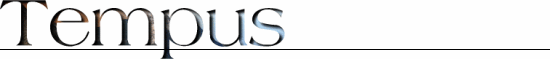
Top | News | Realm | Classes | Clans | Mud Stories | Real Life | World | Newbies
| Status Window | |
|---|---|
| Wile | Posted 18 Dec 2014 If someone could please help me test this. I have it all working on my end, but I'd like to see if I can easily share this with the rest of the community. Here is a picture to give you an idea. http://s3.postimg.org/nyqw2kebn/untitled.png I am using ZMud 7.21 and have exported the settings straight to the .txt so you should be able to import it without any issues… in theory. I've tested with a clannie, but he is on CMud and it has taken a bit of tweaking. You might want to back up all of your settings before you begin. http://speedy.sh/XvkQa/settings.TXT http://speedy.sh/4Ysbm/moresettings.TXT If importing doesn't work, try pasting it in manually. After that, right click on the status bar, which is just above where you type, and click on customize status bar. It'll open up another window. You want to enter a single space into "status line" and paste the following text into window. <COLOR mediumvioletred>Past Bank </COLOR>@PastBank <COLOR mediumvioletred>Future Bank </COLOR>@FutureBank <color powderblue>MAGE:</color> <COLOR darkmagenta>Armor </COLOR>@ArmorStatus <COLOR darkmagenta>Strength </COLOR>@StrengthStatus <COLOR darkmagenta>Blur </color>@BlurStatus <COLOR darkmagenta>Fire Shield </color>@FireShieldStatus <COLOR darkmagenta>Anti Magic </color>@AntiMagicStatus <COLOR darkmagenta>MShield </color>@MShieldStatus <COLOR darkmagenta>Undead Invisibility </color>@UndeadInvisStatus <COLOR darkmagenta>Magical Protection </color>@MagicalProtectiONStatus <COLOR darkmagenta>Fire Breathing </color>@FireBreathingStatus <COLOR darkmagenta>Shroud </color>@ShroudStatus <COLOR darkmagenta>Undead Protection </color>@UndeadProtectiONStatus <COLOR darkmagenta>Prismatic Sphere </color>@PrismaticSphereStatus <COLOR darkmagenta>Haste </color>@HasteStatus <COLOR darkmagenta>Displacement </color>@DisplacementStatus <COLOR darkmagenta>Regeneration </color>@RegeneratiONStatus <color powderblue>PHYSIC:</color> <color powderblue>Electrostatic </color> @ElectrostaticShieldStatus <color teal>Transparent </color> @TransparentStatus <color seashell>Repulsion </color> @RepulsiONStatus <color lavenderblush>Lattice </color> @LatticeStatus <color indianred>Temporal Comp </color> @TemporalCompressiONStatus Refraction @RefractiONStatus Albedo Shield @AlbedoStatus <color darkorange>HARMFUL:</color> <color moccasin>Weakened</color> @WeaknessStatus Slow @SlowStatus I'm still experimenting with what colors I want to use, heh. If you aren't happy with what I've got then I can change it up on request. I think all I need to add is regenerate to complete it, which I forgot to do before I remorted Wile. >-<' |
| Istari | Posted 26 Dec 2014 So i have the window working fully but i'm having issues with the PastBank and FutureBank. Im using cmud and i don't think the %x %1 syntax works. I need to figure out a way to pull the amount from the mud and put it into the status window. If anybody has any ideas that would be awesome!! |
| Istari | Posted 28 Dec 2014 I got the syntax working correctly by the way. |
| Realm-z is Copyright © 2003-2024. All rights reserved. |
|---|


